Unleash the power of your metal 3D printer with the AM3D Slicer, Autodesk Netfabb or Materialise Magics
The AM3D SLM systems support any slicer: from our proprietary AM3D Slicer to Autodesk Netfabb to Materialise Magics.
The AM3D Slicer is a cloud-based slicer which you can use to prepare your models for printing.
It provides smart guidance on the optimal 3D printing settings. For example, to display critical locations on the model that require supports, select the model and click
the “Analyse” button. The model will be colored:
The AM3D Slicer is a cloud-based slicer which you can use to prepare your models for printing.
It provides smart guidance on the optimal 3D printing settings. For example, to display critical locations on the model that require supports, select the model and click
the “Analyse” button. The model will be colored:
- Red — supports required;
- Yellow — supports are advisable;
- Green – no supports required.

In the Analysis mode, you can rotate the model to find the optimal position. The support zones will be updated in real time.
The software will show you print time estimates:
The software will show you print time estimates:
Set speed and laser power according to your project requirements.
If you are making a custom build, feel free to change laser power and speed only for selected layers.
To prepare your model for slicing within the AM3D slicer, software packages such as Autodesk Netfabb can be helpful.
These solutions offer the following smart features:
These solutions offer the following smart features:
- Automatic part repair: import, analyze, and repair models. Import models from a variety of CAD formats and use automatic repair tools to correct errors quickly. Work with complex parts which have a lot of surfaces.
- Hollow and Lattice infill: reduce printing time and powder consumption in just a few clicks.
- Adaptive infill: print stronger parts in less time, using less metal powder and at a lower cost.
- Use multiscale modeling to predict the thermal and mechanical response of parts and to help reduce build failures.
- Generate PRM files based on a chosen material and process parameters for increased accuracy.
- Identify possible build failures with powder bed processes that may cause equipment damage.
- Accurately calculate residual stresses and strains build up during the AM process to identify the likely regions of failure.
- Automatically compensate geometries based on simulation results to achieve the desired shape when printed.
- Design appropriate heating cycles for post-processing by inputting the temperature vs. time curve of the desired process.

